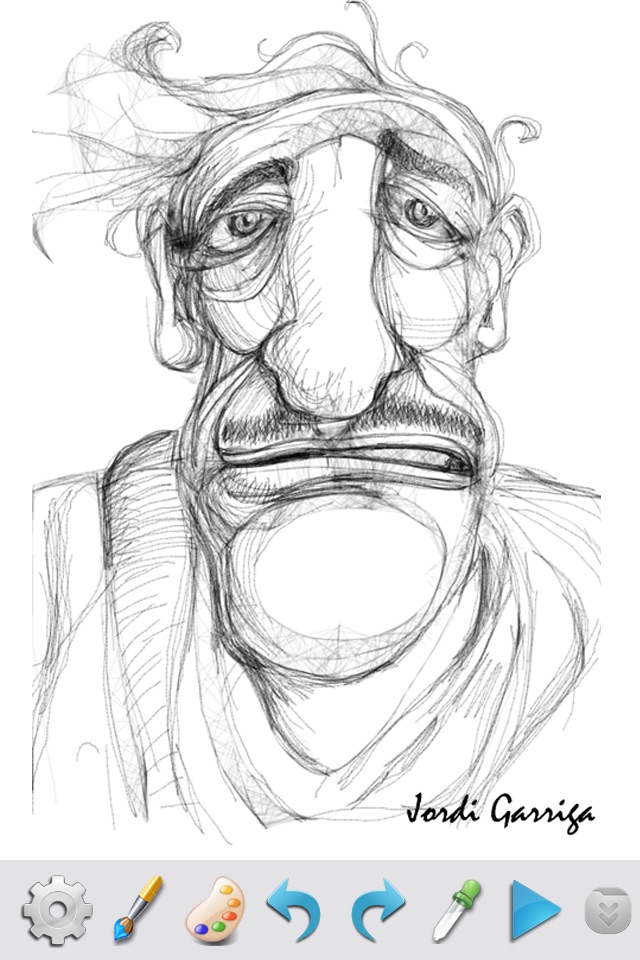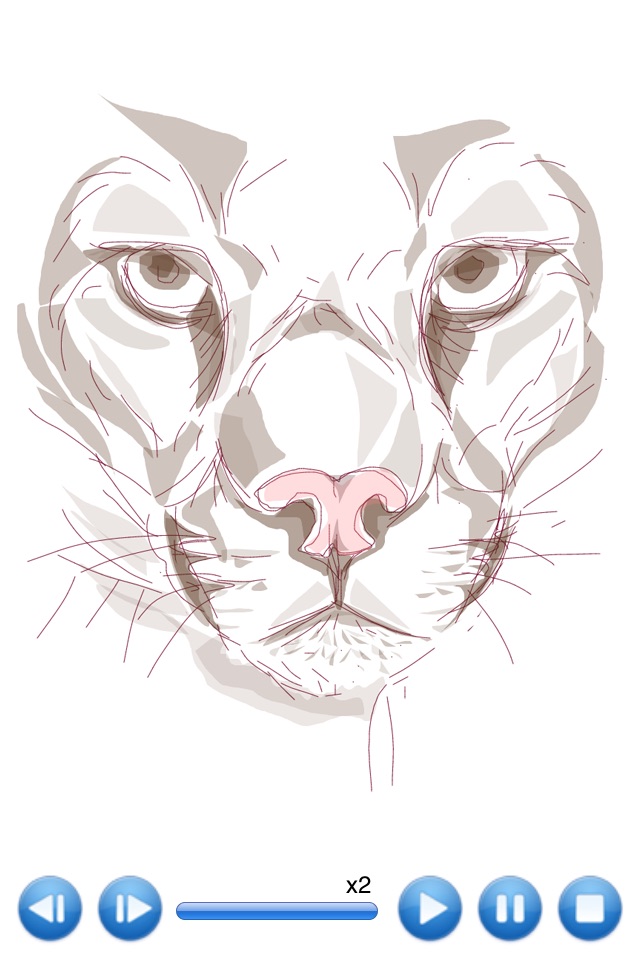Sketch Guru - My Handy Sketch Pad for iPhone app for iPhone and iPad
If you would like to hand painting a special portrait for yourself or someone you love, no matter youre good at painting or not, this sketch app is the one supporting you!
This sketch tool will turn your iPhone/iPod into handy sketch book immediately. You will be able to enjoy sketch fun and free your inner artist anytime and anywhere!
With this game, you can import a photo as a sample to sketch a portrait quickly. After you complete the sketch, you can hide the photo, and keep the sketch artwork only.
App Features:
* 23 brushes
* Intuitive brush picker to select brush, adjust brush width and pressure.
* Desktop-class color picker
* Sketch on photo.
* Undo / Redo
* Pinch to zoom in and zoom out.
* Build-in gallery stores both sketch drawing and procedure.
* "Movie" mode to playback sketch like a small film.
* Create "Movie" with your sketch drawing procedure.
* Share to Instagram, Facebook, Twitter, and other social networks!
Pros and cons of Sketch Guru - My Handy Sketch Pad for iPhone app for iPhone and iPad
Sketch Guru - My Handy Sketch Pad for iPhone app good for
I love this app, but there are problems with it. The largest issue is when I go to redo a line, the app crashes. I would appreciate it if you fixed this in the future. That aside, this app is amazing! ?
I keep losing my work Ive already spend 3 hours trying to recreate the same drawing 5 times
I love this app! I usually just use it to plan my traditional work, but sometimes I like to do digital. The only problems I have with this are, how do you save the video? And, the only way I can save my pictures is through screenshotting!! Please fix that bug soon.
Ive been looking for shading tools on iOS for months and finally found it with Sketch Guru
Other sketch apps have Brushes and sizes, but even Adobe sketch doesnt have these awesome shading generators (longray, sketch ray, bunch, circles) that fills in cross hatch shading for you!.
Happy Ive finally found this sort of sketch app for iOS
The only complaint is that the app doesnt tell you that you can insert an image into the back of the sketch. Itll help you sketch using the lines on the picture and I think they should have a screen shot of that.
I love this app. I love the simplicity. Its like magic. I can make great pictures anywhere, anytime.
Some bad moments
I hate this app and you would to it stinks I cant even get in to the app it doesnt let me in so dont get it??????????????????????????????????????????????????????????????????
It was better before, but now if I draw detailed pictures, the app resets and doesnt save the picture I worked so hard on. It needs to be fixed pronto.
Spent a long while creating a map of an area with detail hit "save sketch" then left the app to my surprise the photo saved nowhere and I lost my work without a reason. Total complete garbage app which wasted my time.
The app was perfect in every way until, roughly a month ago, a problem appeared.......the features for the size and force of the brush didnt appear anymore, just a blank space where the regulating bat was supposed to be!!! Now I cant change the size of the brush anymore! Even deleting the app and downloading it again didnt solve the problem!! This is the only problem, and needs to be fixed quickly, if it returns to normal Ill change the rating to 5 stars!
This app is amazing!
It would be nice to have a text tool though...
This app is EXQUISITE! Absolutely astonishing! The only thing that I can see is wrong is the fact that it wont let me save my sketches to the camera roll. Other than that, its amazing! I definitely recommend this to EVERYONE! I love it!
Usually Sketch Guru - My Handy Sketch Pad for iPhone iOS app used & searched for
sketch,
handy,
sketch pad,
sketch book,
doodle pad,
sketchpad,
sketch guru,
sketchapp,
sketch pro,
sketch free,
sketch book pro,
sketchbook mobile,
handy pro app,
handy apps,
handy pro,
handy app,
and other. So, download free Sketch Guru - My Handy Sketch Pad for iPhone .ipa to run this nice iOS application on iPhone and iPad.